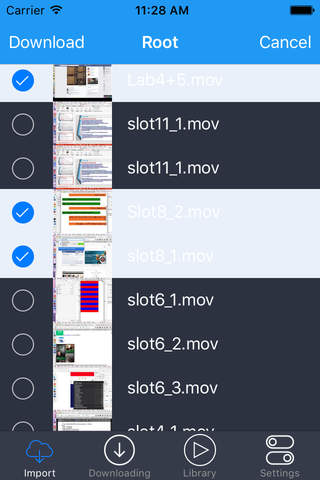
Video Player and Loader Offline for Clouds
Développeur Loi Nguyen Van18710605926
Easily download videos from Dropbox, Google Drive and PCMAC (using Wi-Fi Transfer) and watch them offline on your iPhone, iPod Touch and iPad!
Downloading:
- Download up to 10 videos at once
- Watch downloaded videos offline!
- Download from DropBox
- Download from Google Drive
- Download from PCMac
- Log into Dropbox, Google Drive or start Wi-Fi Transfer
- Select videos you want to download
- Tap Download
- Supports standard formats such as FLV, MP4, MOV, M4V, 3GP, MPEG...
Library:
- Video list.
- Rename, Open in and delete files.
- Sharing & Exporting videos to Camera Roll (iOS supported formats only)
● Follow us:
Facebook: L7 Pro
https://www.facebook.com/sevenproducts
Twitter: @LSevenPro
https://twitter.com/LSevenPro
Youtube: L7 Pro
https://www.youtube.com/c/L7Pro


